Management & Reporting
Practical CSM Academy Team Management
We understand that it’s difficult for team leaders to ensure that everyone is training as they should. We provide access to the Management & Reporting Tools that will allow you to track their training progress wherever you are.
Evaluate your Team’s Training Efficiency
Team Progress Tracking
Track, manage and report on your team’s progress through the certification program. At one glance see how many of your team are at each certification level. Compare the hours spent in learning with progress through the awarding of badges for each accomplishment (modules and levels). Customize the timescale over which the date is reported back to you to suit.
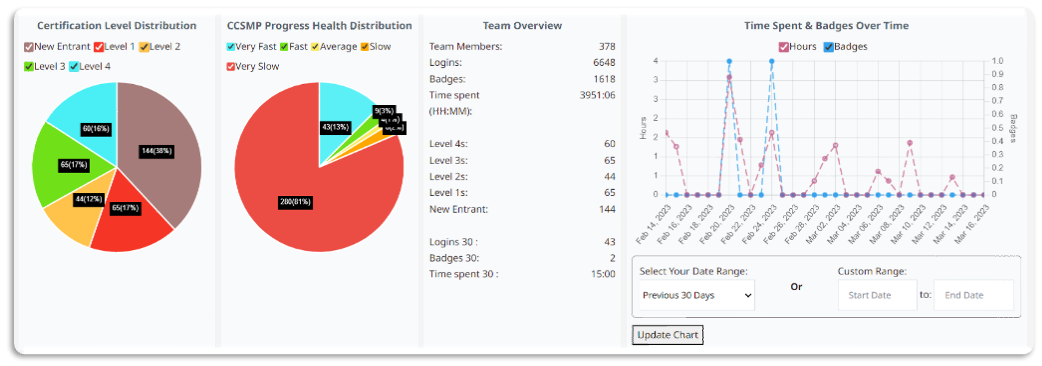
Progress Speed
Track and monitor the overall progress of your entire team through their Certification Program. Select an individual learner from within your team to drill down into greater detail not just as to how far they have progressed through their certification program, but also how they compare to the average in terms of their progress speed.
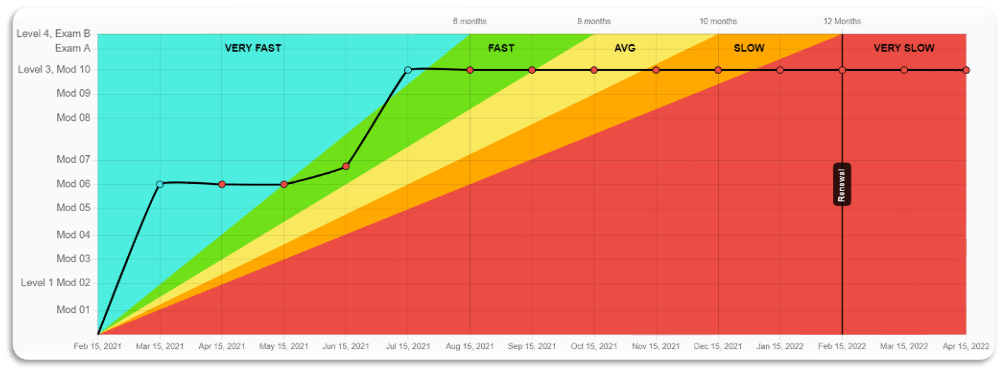
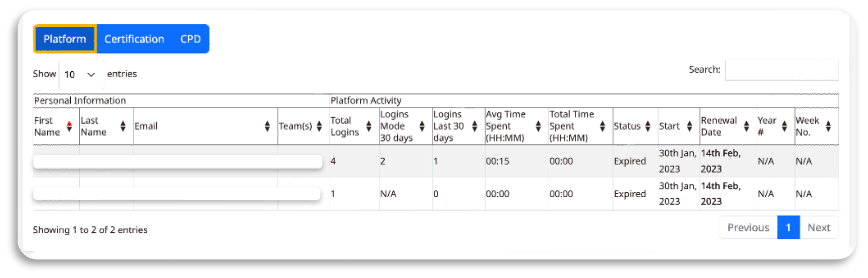
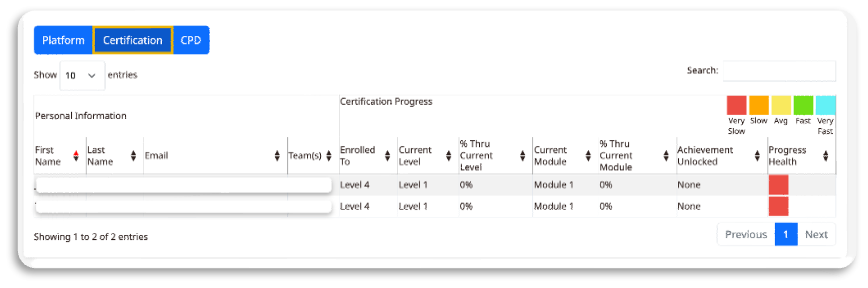
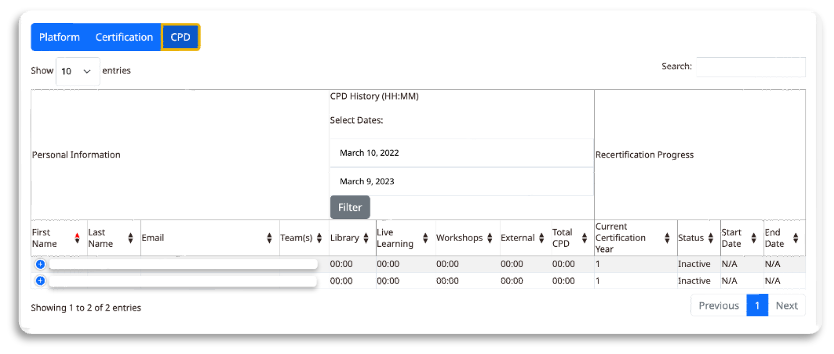
Certification and CPD Activity
Get all the important team statistics
★ Easily filter out users based on level, group, or name
★ Get each member’s certification results and dates of completion or failure
★ Export & download data in CSV format
As well as graphical representations of progress, the Team Management & Reporting page enables you to see a tabular version of the information, which can also be exported out in CSV format. This tabular information provides you with fingertip control over all learning activities including both the formal certification program and the continuing professional development components. Additional administrative information (eg on membership renewals) is also available.
Individual team members progress & automation
Finally, by selecting an individual team member, our Management interface even allows you to drill down into that team member’s activity logs to see every activity they have done in order with time and date stamps and (where relevant) pass and fail information for tests and exams.
★ By request, Practical CSM can also customize your Team Management & Reporting experience to automate the process of receiving regular update reports directly into your inbox.
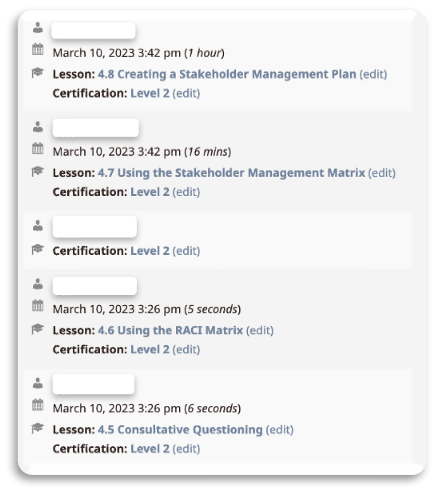
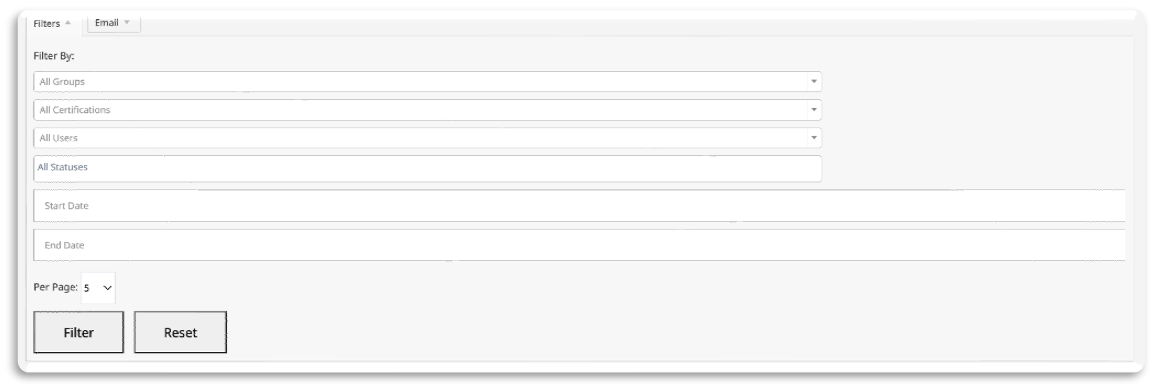
If you want to build an exceptional Customer Success team, book a free demo
Support Hours are from 8:00 AM – 5:00 PM GMT, Monday to Friday.
If tickets are beyond the working hours, please expect a response in the following day except for weekends.
